Then download our file called “DaC3.75 Package.rar” /Pic 1, circle #1/
Using a decompression program such as Winrar or 7-zip you can view the files inside the Archive.
There is a file called “Readme before extracting.txt” but it is not a step by step guide – this thread is! /Pic 1, circle #2/
In this readme it explains a few this, firstly, that the archive package must be extracted to the main M2TW directory. /Pic 1, circle #3/
- Spoiler:

Extract the “DaC3.75 Package.rar” file /Pic 2, circle #4/ to your main M2TW directory. /Pic 2, circle #5/
- Spoiler:

You will have the 3 files in your main M2TW folder now /Pic 3, circle #6/, in that folder you will also have files such as "kingdoms.exe" a few folders such as "mods" and "logs" and "data" (but these are not in my pictures, i am at work!).
Now that the files are ready, double click the file called "Installer.exe" and launch our cool installing program for DaC. Make sure the Installer is directed to the main M2TW folder /Pic 3, circle #7/
- Spoiler:

The installer will do all the work for you from here. It copies the required files from TATW 1.1 into a new mod folder for DaC. It will take about 2-3 min (depending on your system), let it do its job and do not close anything unless the instructions tell you to.
**NOW IT IS INSTALLED**
To play DaC you need to launch our custom Third Age.bat, which is located in the folder "mods\Third_AgeDAC\".
make yourself a shortcut on the desktop /Pic 4/
- Spoiler:
enjoy DaC!
~Archaon










